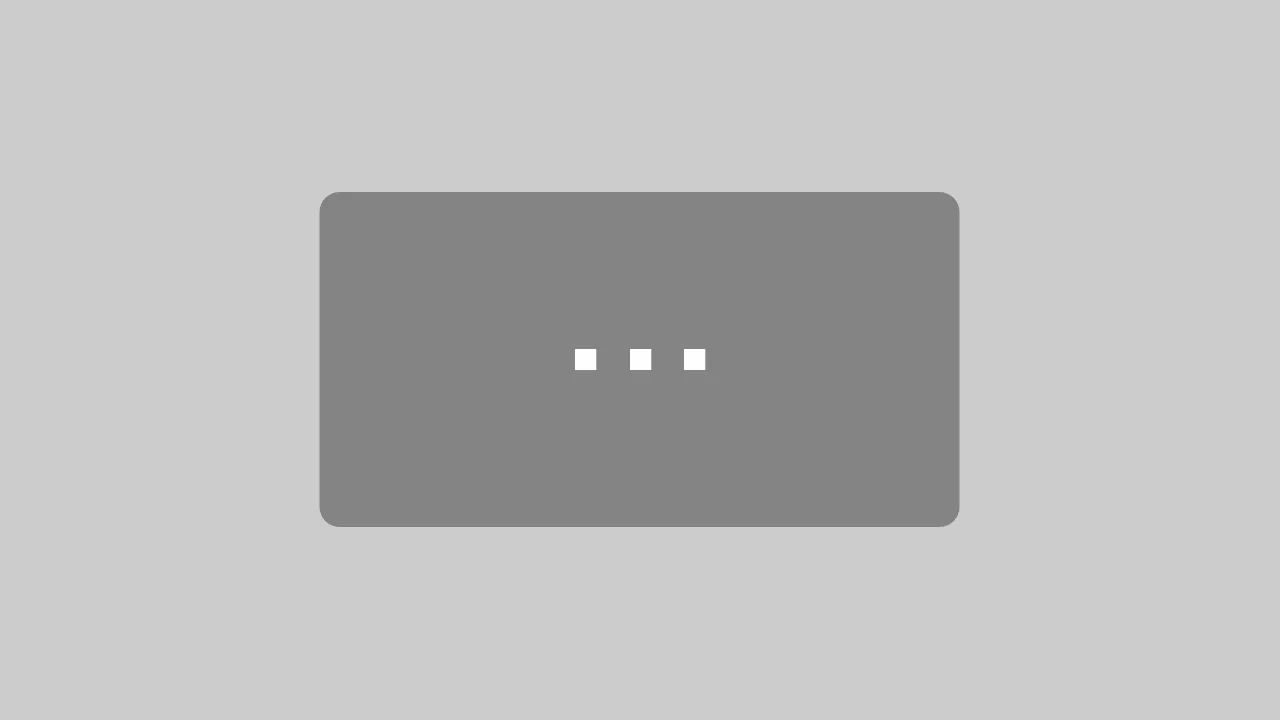Intact Platform
Audit Orders: Manage, Create, Assign
The Intact Platform CAB Portal offers complete oversight of all your audit orders allowing you to manage, create, and assign orders with ease.
The fully digital workflow is quick, user-friendly, and secure. It provides you with all the necessary information to make the most informed decisions for your business.
- Manage audit orders easier than ever before
- Create new audit orders in a matter of seconds
- Assign audit orders fully informed
Audit Orders Made Easy
The Easiest Way to Manage Your Audit Orders
The Intact Platform CAB Portal provides quick access to relevant information and settings. Custom filters allow you to find specific audit orders and track their status easily.
The main information screen provides high-level summaries for each audit order and helps you effortlessly navigate through multiple orders. Within an individual audit order, you can find more detailed information and manage or adjust settings like affiliated sites, co-auditors, audit times, the scope, and more.
The list view enables you to edit audit orders in bulk. This is especially handy when the workflow status of multiple audit orders needs to be updated. The simple click-and-save process saves you time so you can work more efficiently.
New Order Creation
Our system makes creating new audit orders just as easy as managing existing ones. You can access all your auditees needing specified audit services by applying filter criteria through our search feature.
The Intact Platform can generate audit orders for the complete list of auditees that match a specified audit service with the click of a button. The system will automatically notify you of any issues with the orders, for example, if an auditee doesn’t meet the criteria for a selected service.
Assigning Audit Orders
The Intact Platform provides pre-qualification checks to see which auditors are qualified for the selected services, so you can simply assign auditors from the capable pool.
Once an audit is assigned and the order status is updated, the system removes the audit order from the bulk list of newly created orders. All that’s left to do then is to keep assigning audit orders until the list is empty.
Want to learn more?
Do you have any questions or would you like to learn more about handling audit orders with the Intact Platform? Book a call with us directly, or fill out the form below to set up a product demo with one of our representatives.
Learn More
Submit a demo request to talk to one of our representatives directly.
We are happy to answer all of your questions, go into more detail, and give you a demo tour of our solutions.
Submit a demo request to talk to one of our representatives directly.
We are happy to answer all of your questions, go into more detail, and give you a demo tour of our solutions.